- when the jam is initially put into the jar, I assume it is done as a still hot product, so when the lid is sealed it creates a low pressure area inside the jar. This effectively holds a little 'button' in the middle of the lid, down. When the jar is opened, the pressure equalises and the little button pops up with an audible click - very satisying, and you know the the jam should still be good to eat :) Free from tampering and airborne bacteria.
This is good design, it is not in anyway intrusive, or does not effect the jam experience.
Very functional, I think as far as form is concerned, perhaps the size of the pop-up section which would affect the volume/pitch of the pop. The pop feature is not necessary at all, it exagerates the opening experience, without the pop it would be a little hiss as an inrush of air takes place - from my research the pop feature is more on food products that would have required cooking, and so would have a vacuum seal, and are at risk of spoiling.

also I considered the new public toilets, a sealed environment for your grafitti-ing pleasure.
These toilets feature a voice over accompaniment that describe where you are in the security process ("door locked" etc), and various features available. Whilst the features are also described by buttons in braille, having them illustrated audibly will at least prepare any blind person for the adventure of feeling their way around for the appropriate buttons.
There is also musical accompaniment ("what the world needs now" - a classic bowel movement inducing tune), no doubt to make sure you stay reasonably relaxed, yet aware of where you are. I have never stayed in one long enough, but at some point assumably there would be a warning voice to say that the doors are about to automatically open.
The audio feedback is a generally spoken affirmation of your action. It is direct feedback that also explains which button you may have just pressed.
To a person with good vision, this voice over/music can be annoying and annoying. The voice itself featuers a slight slap back echo to potentially give it a more natural feeling.
But to a visually challenged (blind) person perhaps this continual audio commentary is useful.
The interactivity starts with the door open button, accompanied with a flashing led to display its current occupancy state, then everything apart from dropping your trousers is done by button pushing - not real buttons however, but those that you just touch and possibly work through measuring inductance ? The buttons are not satisfactory as far as buttons go, so some response is good for a personal satisfaction thing - but as these buttons have fairly obvious response (toilet flush, door open) the reponses are a tad overwhelming.
Obviously the first example would take a fraction of the technology required for the second - the automated toilets have been waiting a while for technology to be cheap enought to build these :)

http://www.exeloo.com/
Haines, Christian. Audio Arts week 05 lecture. University of Adelaide, 26 August 2007.
"Chapter 1 - What Is Interaction Design?". Saffer, Dan. 2006, Designing for Interaction:
Creating Smart Applications and Clever Devices, Peachpit Press.
Lord, Max. 2004, Why Is That Thing Beeping? A Sound Design Primer,
http://www.boxesandarrows.com/view/why_is_that_thing_beeping_a_sound_design_primer - viewed 01 september 2007.
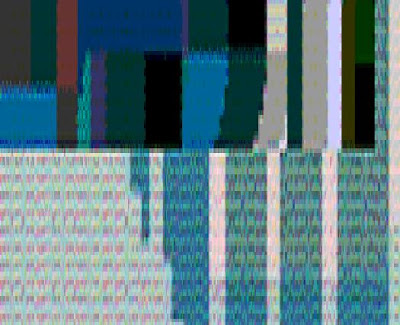
No comments:
Post a Comment