
After reviewing the tutorials and beginning my own patches, I quickly dismissed the sfrecord~ for something a bit more flexible, and as keen as I was to use poke~ I instead utilised the record~. My main wish was to be able to record to buffer so as to be able to review recordings before optional saving.
A recording light was necessary, also pre-faders, and also post monitoring. The self refreshing buffer~ view is just plain nifty !!
For the playback I used the play~ object, I can't see much difference between the various objects (wave~, play~, peek~....) but used play~ as an opposite to record~.
Fun times were to be had in the implementing of playing back selected areas in the waveform~ object at recorded speed. Again Max proved itself an interesting tool when it continued to play at double speed, so I put a fix in... then upon a reload spontaneously playing at half speed, so I took the fix out.
Also Max weirdness when routing signals through several graphic switches, I resolved this issue by having simultaneous rails which were then mulitplied by 0/1 as a switch.
Possibly it might have been easier using the groove~ object but I stuck with play~.
zip file at _______http://www.box.net/shared/ixn8n2pdpj
Haines, Christian. 2008. 7. Sampling (2) - CC2 - Music and Signal Processing.pdf
Cycling'74 2006, MSP Tutorials and Topics,
(http://www.cycling74.com/twiki/bin/view/ProductDocumentation).
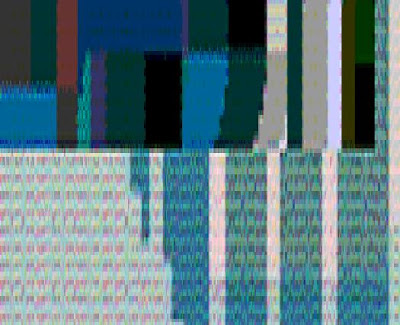
No comments:
Post a Comment